Rigorous Two-Step Activation (R2S)¶
Overview¶
The Rigorous Two-Step (R2S) method 1 is a method for estimating the photon dose rates that result from neutron activation, often as a function of position and time after “shutdown” (i.e. when neutron production ceases). The primary application of this method is occupational safety and maintenance planning within facilities that generate neutrons such as fission reactors, fusion devices, and experimental facilities. The so-called “shutdown dose rate” is calculated using two separate transport steps, using the procedure below:
Neutron transport to obtain a global, energy-wise neutron flux distribution, typically on a mesh.
Nuclear inventory analysis to calculate an energy-wise photon emission density distribution for each time after shutdown of interest.
Photon transport using each of the photon emission density distributions found as sources in order to calculate photon dose rates.
PyNE R2S implements a Cartesian- and tetrahedral- mesh-based R2S method that operates entirely on CAD geometry. This is accomplished using the Direct Accelerated Geometry Monte Carlo (DAGMC) version of MCNP5, known as DAG-MCNP5 2 and the ALARA activation code 3. For Cartesian mesh, the CAD geometry must be discretized onto the mesh in order to obtain material compositions in each mesh volume element for activation. This is done using a ray-tracing technique. For both Cartesian and tetrahedral meshes, mesh-based photon sampling is accomplished using MCNP5 compiled with a custom source subroutine which utilizes the functionality of the pyne.source_sampling module. PyNE R2S has been validated using the Frascati Neutron Generator ITER benchmark problem, with close agreement to experimental results 4.
Using PyNE R2S¶
PyNE R2S is principally used through the command-line interface (CLI) found in pyne/scripts/r2s.py. This section explains how to use PyNE R2S via this script. Note that more complex use cases may not be handled by this script, in which case the user can use the python interface in pyne/pyne/r2s.py. In order to use the CLI, the following files are first needed:
A material-laden CAD file representing the geometry. Instructions on creating this file can be found here.
An MCNP MESHTAL file or DAG-MCNP tetrahedral mesh tally containing the neutron fluxes used for neutron activation.
Once these files have been obtained, PyNE R2S can proceed. PyNE R2S is best run in its own folder, due the large number of intermediate files created. Create and navigate to a new folder by executing the commands:
$ mkdir my_r2s_folder
$ cd my_r2s_folder
Then run the following command. Note that once PyNE is installed, r2s.py will already be on $PATH.
$ r2s.py setup
This command prints two new files. The first file is the configuration file “config.ini”. Fill out this file with the appropriate information. The second file is alara_params.txt. This file will be appended to the ALARA geometry information automatically created by PyNE R2S to form a complete ALARA input file. The alara_params.txt file will need to be modified to specify the irradiation schedule, decay times of interest, and any other parameters. More information can be found in the ALARA Users’ Guide. Once both of these files are filled out, run the command:
$ r2s.py step1
This command will generate the necessary input for running ALARA. The only remaining files necessary will be the ALARA data file (.lib, .gam) and an ALARA nuclib. Assuming ALARA is installed, ALARA can then be run with the command:
$ alara alara_geom > out.txt
For large problems (i.e large meshes, many decay times), this process may take a large amount of processor time and RAM. Once this process is complete, execute the final command:
$ r2s.py step2
This command will generate photon source density distribution meshes, one per decay time. These files will be named like:
source_1.h5m, source_2.h5m … source_N.h5m
An “e_bounds” file containing the photon lower and upper energy bounds will also be generated. These source files, combined with the “e_bounds” file can now be used as sources for photon transport within MCNP. Information on compiling/using a version of MCNP5 that can utilize these mesh-based sources is found in the PyNE user’s guide entry on mesh-based source sampling. Note that each of these source files must be renamed to “source.h5m” for this purpose. By using these sources for photon transport, the shutdown dose rate can be obtained. Tally results will have to be normalized by the total photon source intentity. This information is found in the “total_photon_source_intensites.txt” file printed out by r2s.py step2.
PyNE R2S example¶
Using a simple geometry as a example, here is how we perform R2S calculation. The example geometry is composed of four cubes of size 10x10x10 cm3. It consists of two different materials, the water (in blue) and the steel (in red). The upper left cube (in white) is void. There is an isotropic monoenergetic (14 MeV) neutron point source in the center of the bottom right cube. The model is irradiated by a neutron source with intensitiy of 1e10 n/s for 3.5 days. The following content demonstrates the process of caculating the shutdown dose rate of this model at the time of 1 hour after shutdown. Example files can be found in r2s_examples.
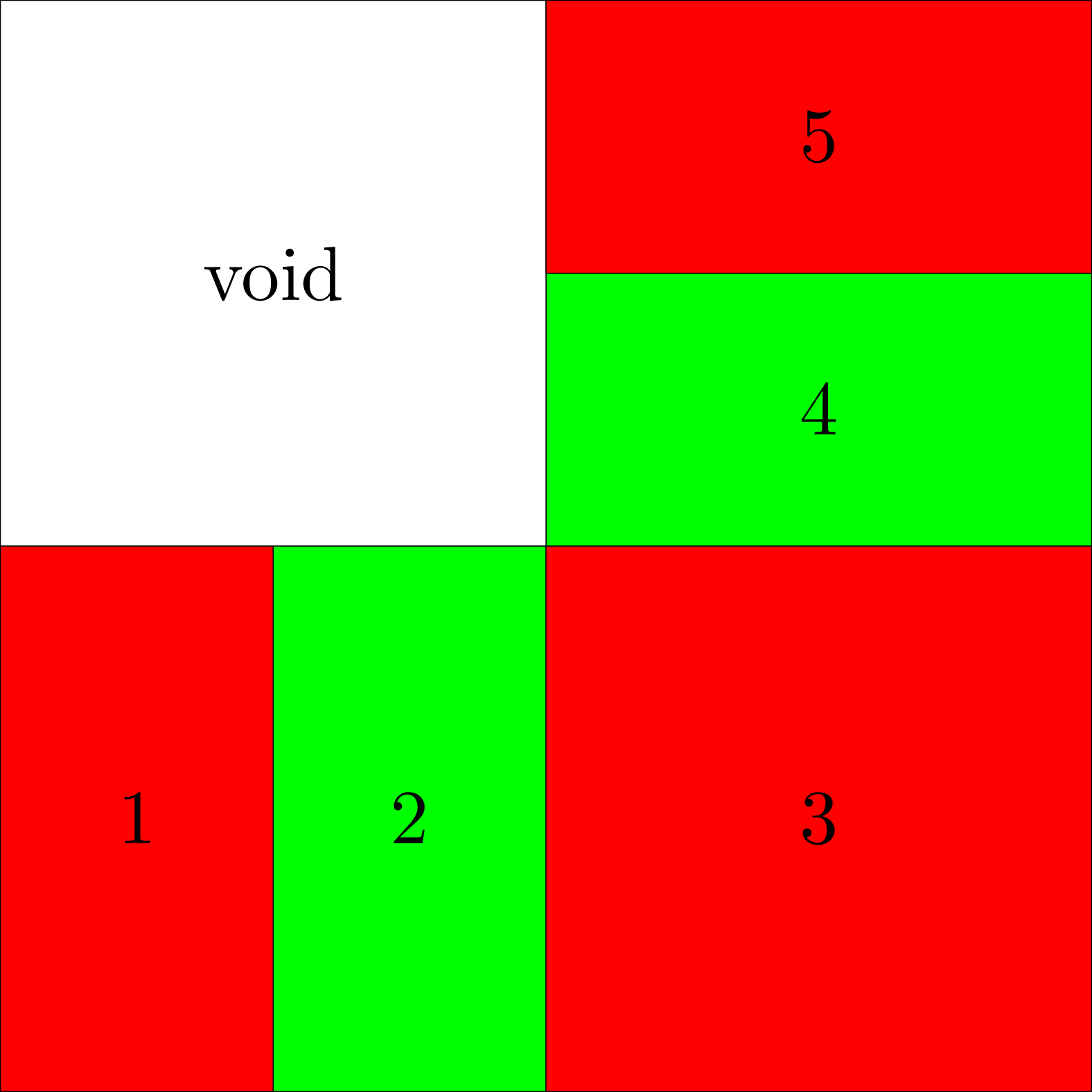
Figure 1: Geometry of R2S example (X-Y cross section).¶
Build the model using Trelis (TM) and set material group and export to geom_without_material.h5m.
Prepare material library, build material library. The material lib is then generated in file “example_material_lib.h5”.
$ python make_example_material.py
Combine the geometry file and the material library, using the following command:
$ cp geom_without_material.h5m geom.h5m
$ uwuw_preproc geom.h5m -v -l example_material_lib.h5
Prepare input file, define source, tally and other data cards. Example input file can be seen in r2s_examples/neutron_transport/input.
Neutron transport calculation. A meshtal will be generated in this step.
$ cp neutron_transport
$ ln -sf ../geom.h5m .
$ mcnp5.mpi i=input g=geom.h5m
Perform R2S setup. The ‘alara_params.txt’ and ‘config.ini’ will be generated in this step.
$ cp r2s_run
$ ln -sf ../neutron_transport/meshtal .
$ r2s.py setup
Modify important parameters in the ‘alara_params.txt’ and ‘config.ini’ according to the problem. Both are two modes of R2S: the voxel R2S and sub-voxel R2S. Examples input files can be seen in both ‘r2s_examples/r2s_run’ and ‘subvoxel_r2s_run’. By setting the parameter ‘sub_voxel’ (in ‘config.ini’) to be ‘False’, the user can perform voxel R2S described in 4. By setting the parameter ‘sub_voxel’ to be ‘True’, the user can perform sub-voxel R2S without any other change. Prepare alara nuclide library, copy preinstalled data library from ALARA/data. Example nuclide library can be seen in ‘r2s_examples/data’ Perform R2S step1. ALARA input file and neutron flux file will be generated in this step.
$ r2s.py step1
Perform R2S step2. Several photon source file and a e_bounds file will be generated in this step.
$ r2s.py step2
Perform Photon transport calculation. Example input file can be seen in r2s_examples/photon_transport/input.
$ cd photon_transport
$ ln -sf ../geom.h5m .
$ ln -sf ../r2s_run/source_1.h5m source.h5m
$ ln -sf ../r2s_run/e_bounds .
$ mcnp5.mpi i=input g=geom.h5m
References¶
- 1
Y. Chen, U. Fischer, Rigorous MCNP Based Shutdown Dose Rate Calculations: Computational Scheme, Verification Calculations and Application to ITER, Fusion Engineering and Design, Vol. 63-64, (2002)
- 2
T. J. Tautges, P.P.H. Wilson, J. Kraftcheck, B. F. Smith, D. L. Henderson, “Acceleration Techniques for Direct Use of CAD-Based Geometries in Monte Carlo Radiation Transport”, International Conference on Mathematics, Computational Methods & Reactor Physics (M&C 2009), (2009).
- 3
P. P.H. Wilson, H. Tsige-Tamirat, H. Y. Khater, D. L. Henderson, Validation of the ALARA Activation Code, Fusion Technology, Vol. 34, Issue 3, (1998),
- 4(1,2)
E. Biondo, A. Davis, A. Scopatz, P. P.H. Wilson, “Rigorous Two-Step Activation for Fusion Systems with PyNE”, Transactions of the American Nuclear Society, Vol. 112, (2015).